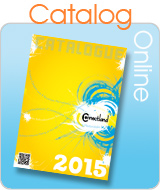WIFI FINDER & SPY FINDER
Code.5510016 WIRE-DX-656
Gencode : 3700284603542
Main caracteristics
- WIFI FINDER & SPY FINDER
- Small and compact design to take everywhere with you
- Wireless Hot Spot and wireless hidden camera detector
- Locate Hot Spot or wireless access point without using your notebook computer
- Detect any wireless hidden camera
Specifications
Powered by 2 CR2032 3V batteries
3 LED indicators for power, WIFI detection, wireless bug
Dimensions in cm : 7.5 x 3.8, thickness = 1
Weight : 60 gr
Caracteristics
WiFi Finder features
Detection up to 50 meters
Easy to use: press the button for 60 secondes
Check the LED colors (red, yellow or green) to know if you are around 802.11b or 802.11g area
Spy Finder features
Detects up to 50 meters. Find and locate wireless hidden cameras in the vicinity of your search.
Easy to use: press the btuton for 45 secondes.
The LED indicators (red, yellow or green) and audio bip will guide you towards wireless hidden cameras.
How to use the WIFI detector : put the button on WLAN position.
Press once the button :the red LED will begin its search.
In few secondes : If the red LED is blinking continuously, it means that there is a low signal or no wireless signal is detected.
The vicinity where you are is not proper for wireless connection.
If the red LED remains lit, it means that there is a low signal detected.
Wireless connecion can be set, but it will be instable.
If the red LED and the yellow LED remain lit, it means that there is a good signal detected.
Wireless connecion can be set in this area.
If the red LED,the yellow LED and the green LED remain lit, it means that there is a strong signal detected.
This area is ideal for woreless connection. After pressing the button, WiFi Finder will make a search during one minute.
Then, it will automatically stop the research.
How to use the bug detector:put the button on SPY position.
Press once the button: the red LED will begin its search.
If the red LED is blinking continuously, it means that there is a low or no wireless hidden camera is detected.
If the red LED remains lit, and there are long bips, it means that there is wireless hidden camera detected.
If the red LED and the yellow LED remain lit, and there are short bips, it means that there is wireless signal is good.
If the red LED,the yellow LED and the green LED remain lit, and there are very short bips, it means that the Wifi signal is strong.
Spy Finder will scan for 45 secondes. Then it will stop automatically the research.